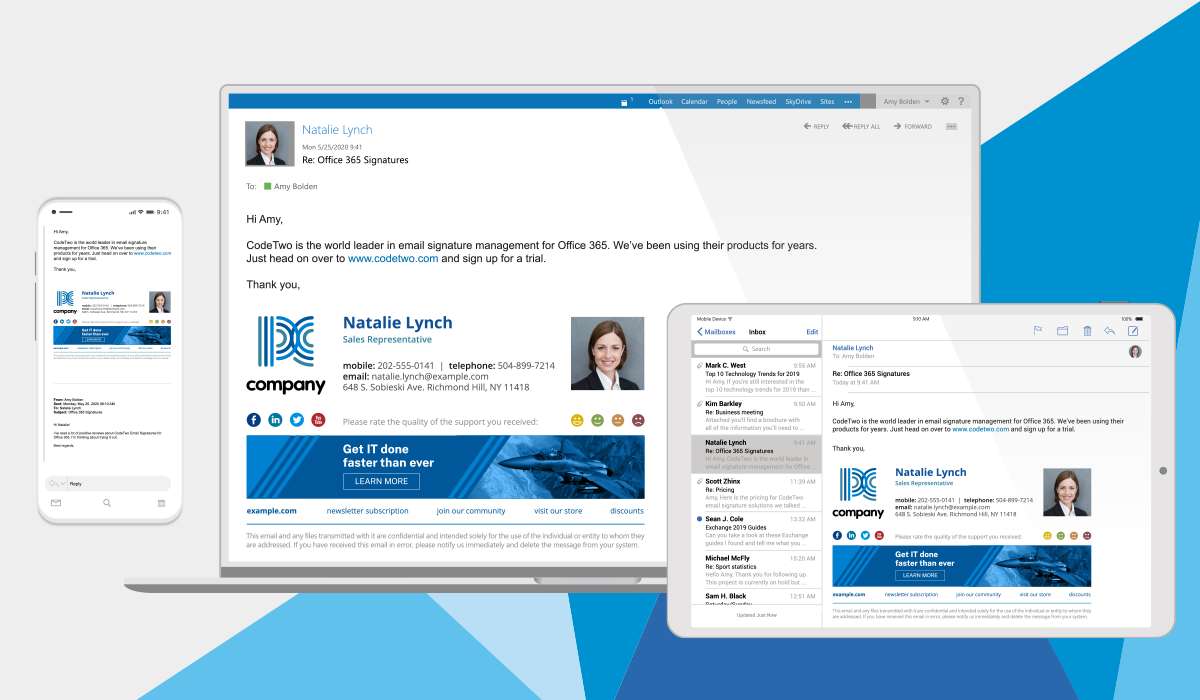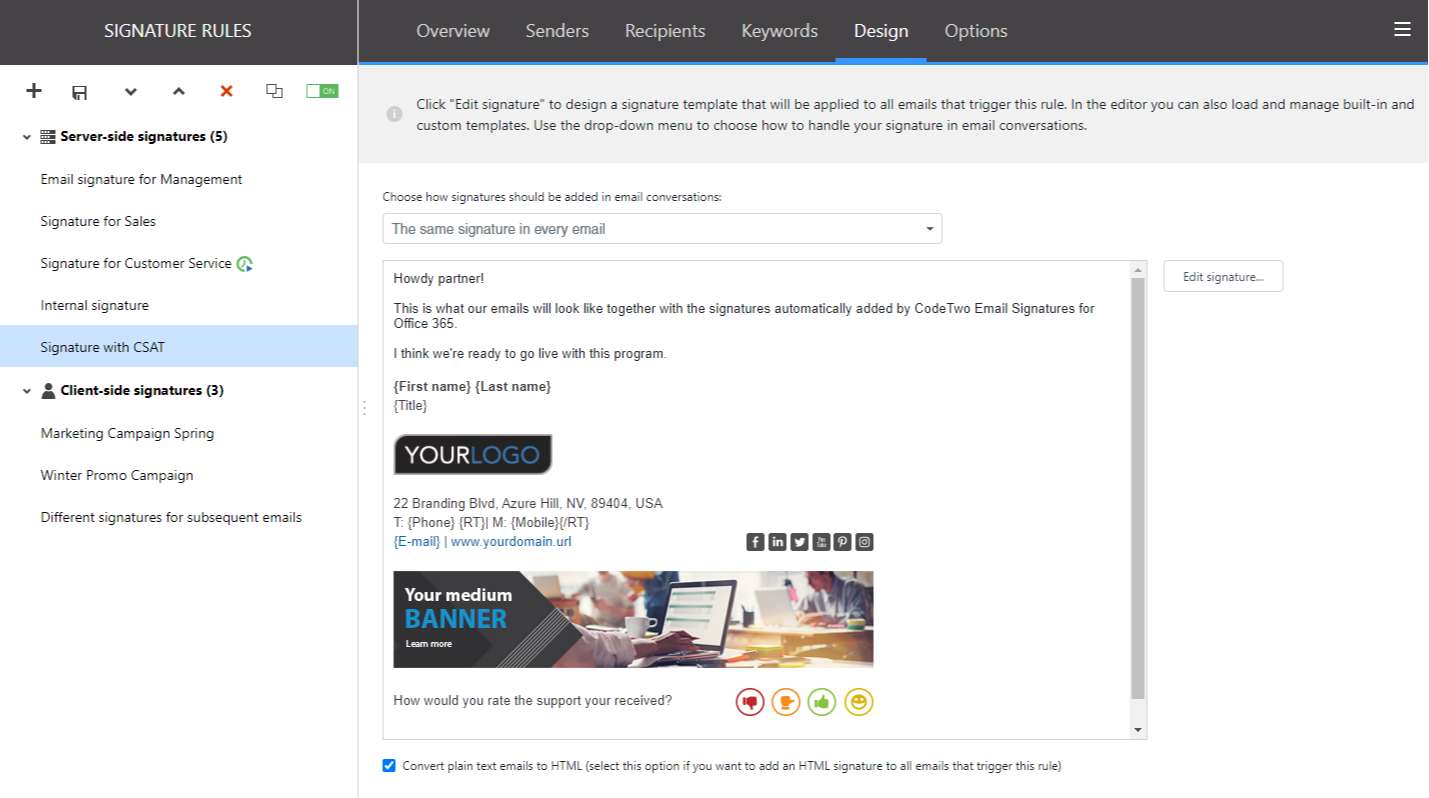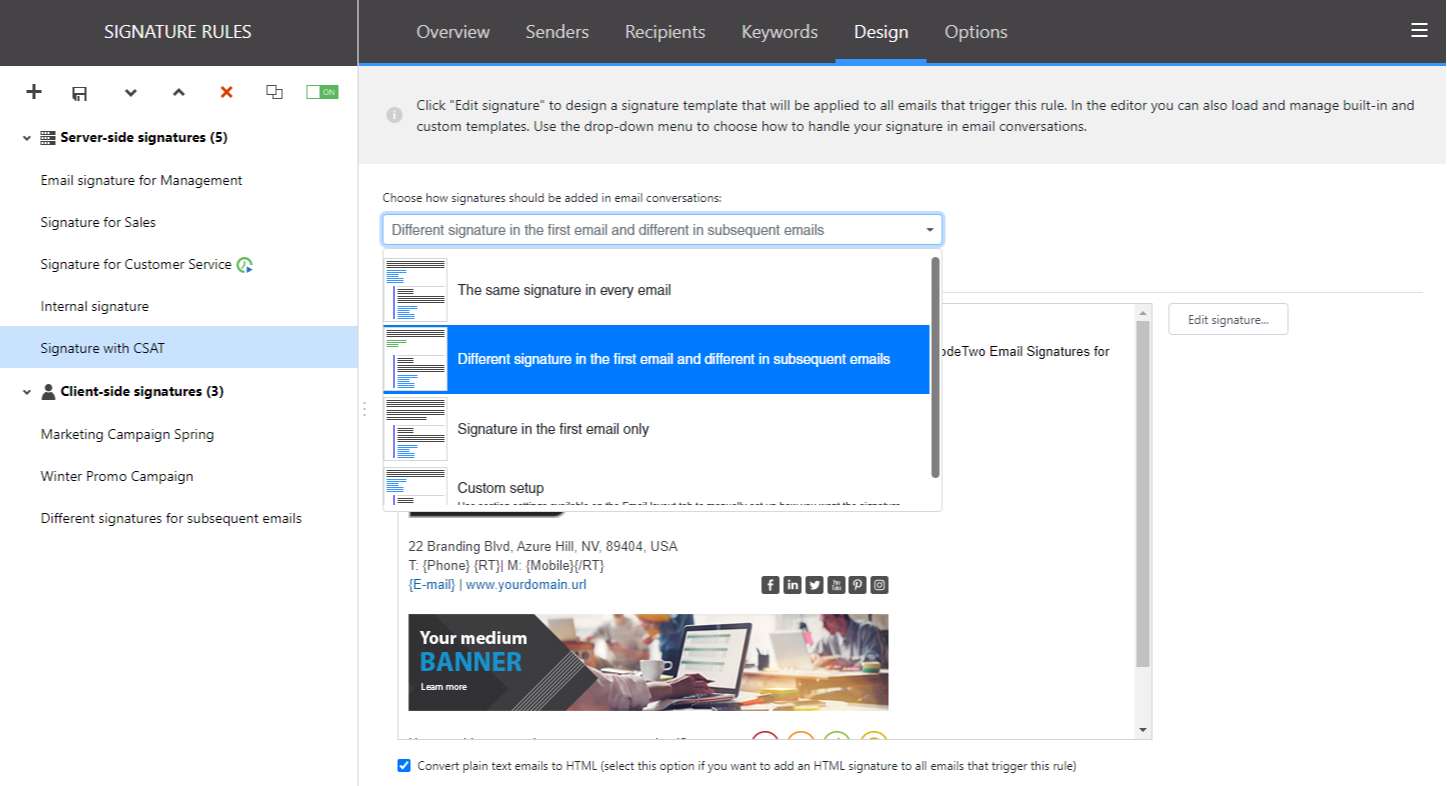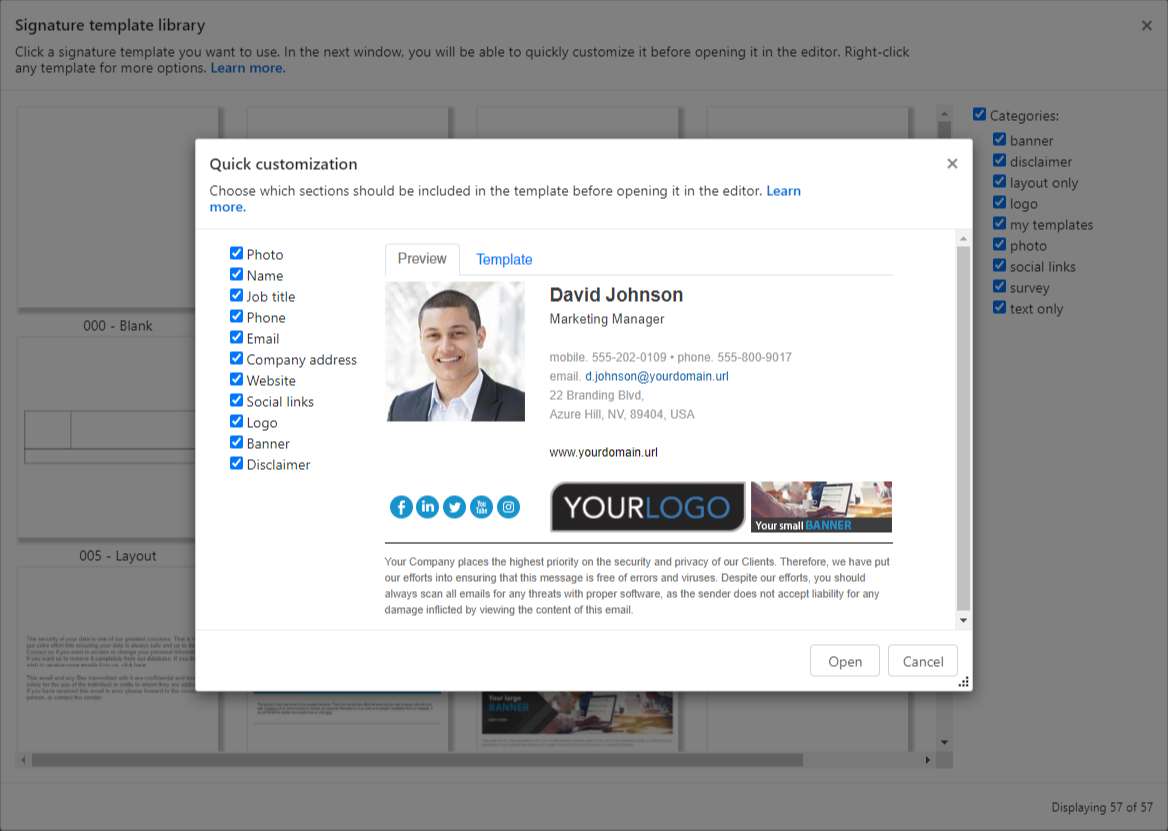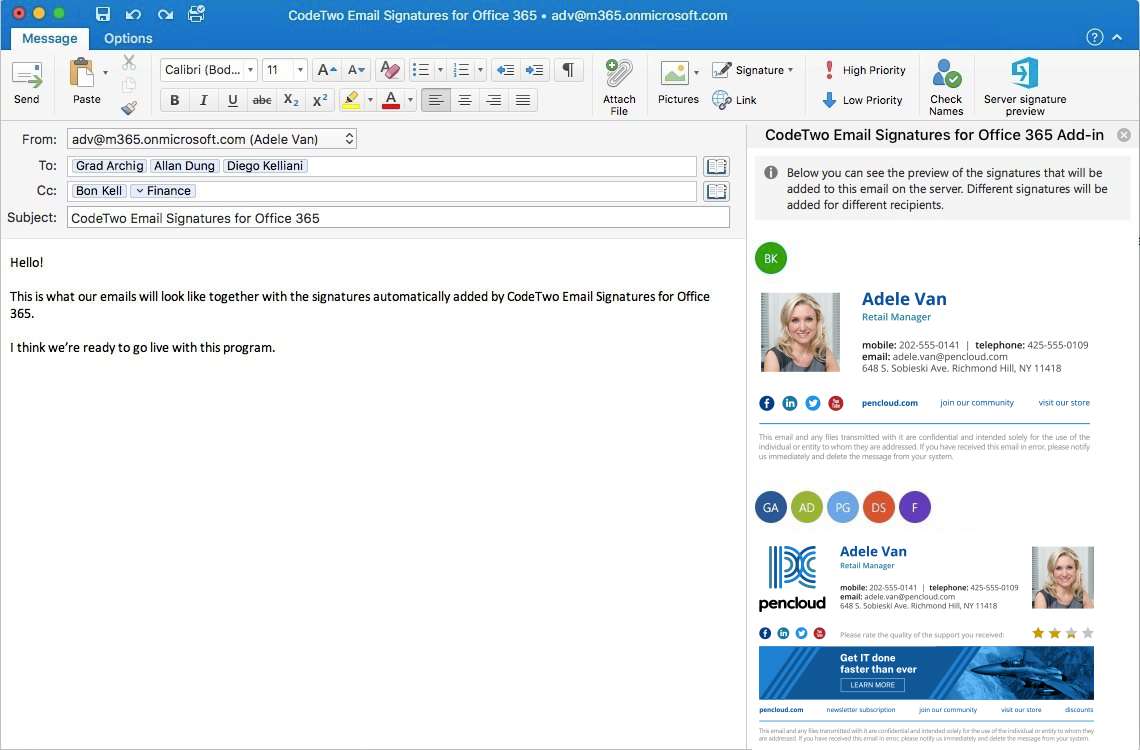CodeTwo Email Signatures for Office 365 lets you create and centrally manage email signatures and disclaimers for all users in your Office 365 tenant. The service is easy to set up and works with all email clients (including mobile devices).
Centrally managed email signatures
Once you set up the program, email signatures and disclaimers are automatically added to emails according to the settings you choose. What’s more, email signatures are added directly in the Cloud, on the server side, so there’s no need to touch the client devices.
All email clients and mobile devices supported
The application stamps emails when they travel through the Cloud, so there are absolutely no limitations when it comes to email clients. The program can insert email signatures into messages sent from literally any device.
Logos, banners and social media buttons in signatures
Images, banners, social media buttons and other graphics are fully supported by the program and you can use them freely in your email signature templates. Not only this makes your emails look more professional, but also opens up new possibilities as far as email marketing is concerned.
Signatures in replies and forwards
Our advanced email signature positioning system can add email signatures to replies and forwards – not at the bottom of the correspondence.
Graphics embedded in email (no need to click Download pictures)
The program lets you embed graphical parts of your signature in email. This means that the recipient will always see a fully branded signature on every device, and without having to click “Download pictures”. No more red Xs and paperclip icons.
Start als DSD-reseller

CodeTwo Email Signatures for Office 365

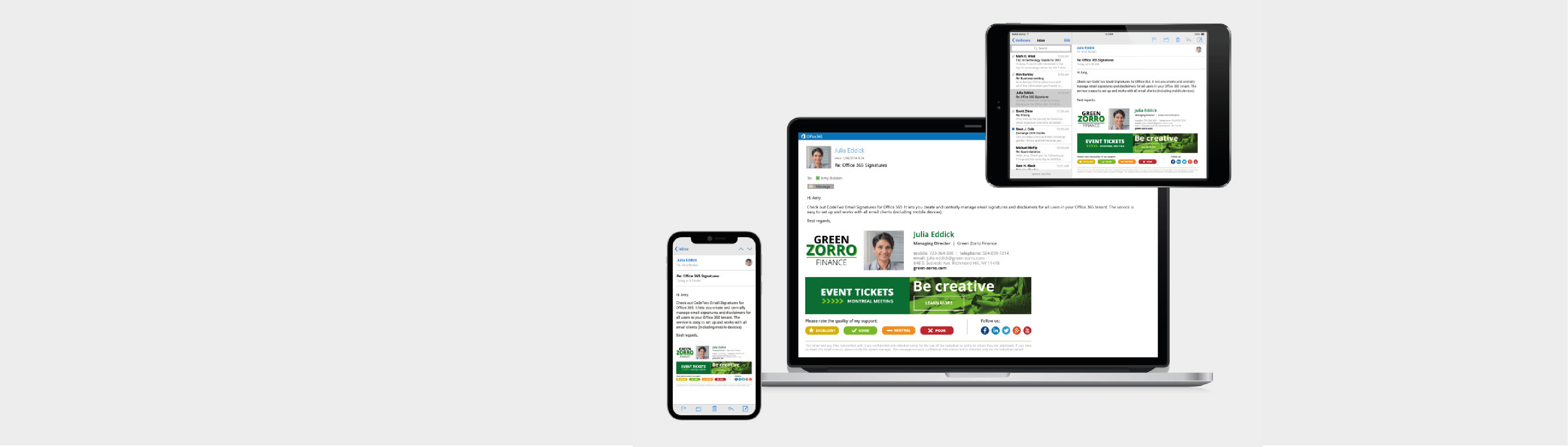
CodeTwo Email Signatures for Office 365

CodeTwo functionalities
Below are some examples of the different functionalities that CodeTwo contains
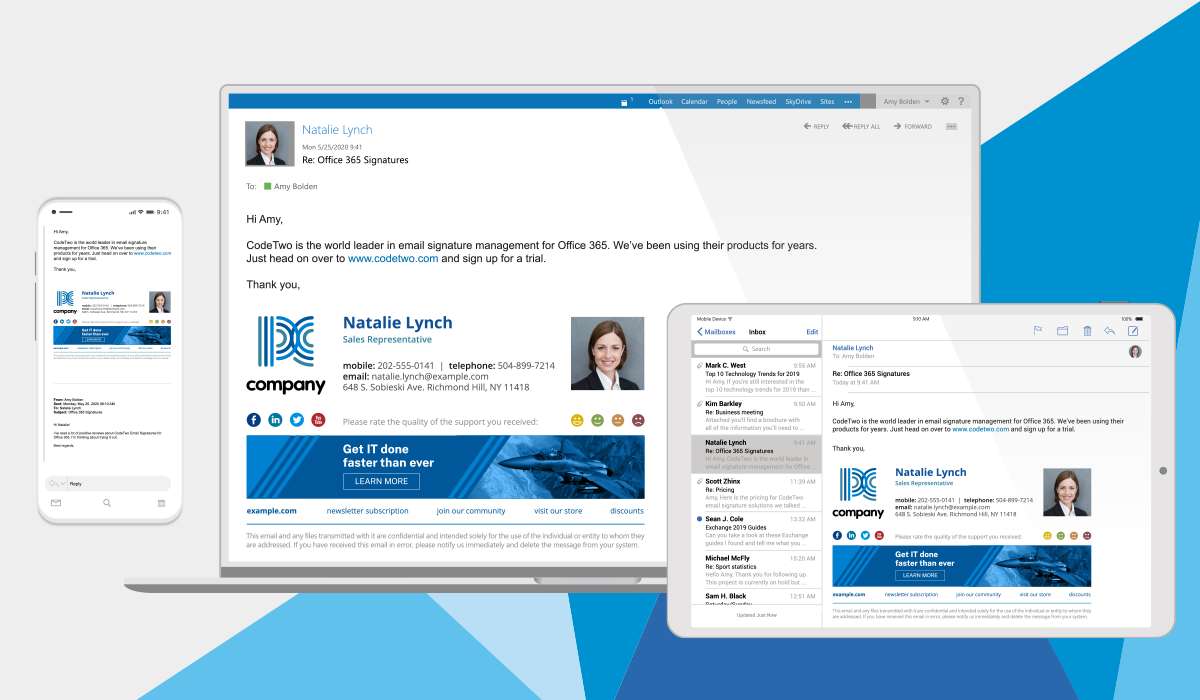

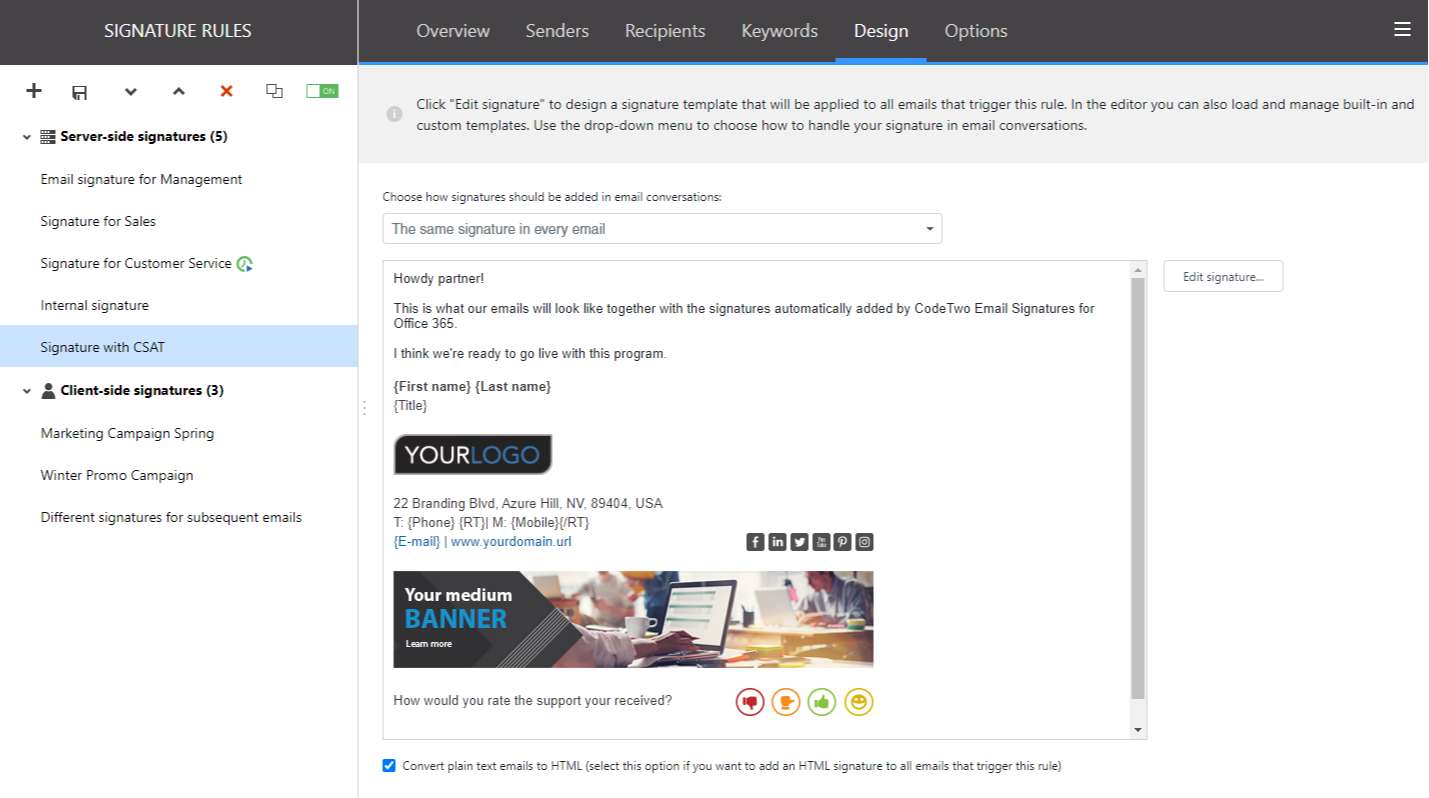
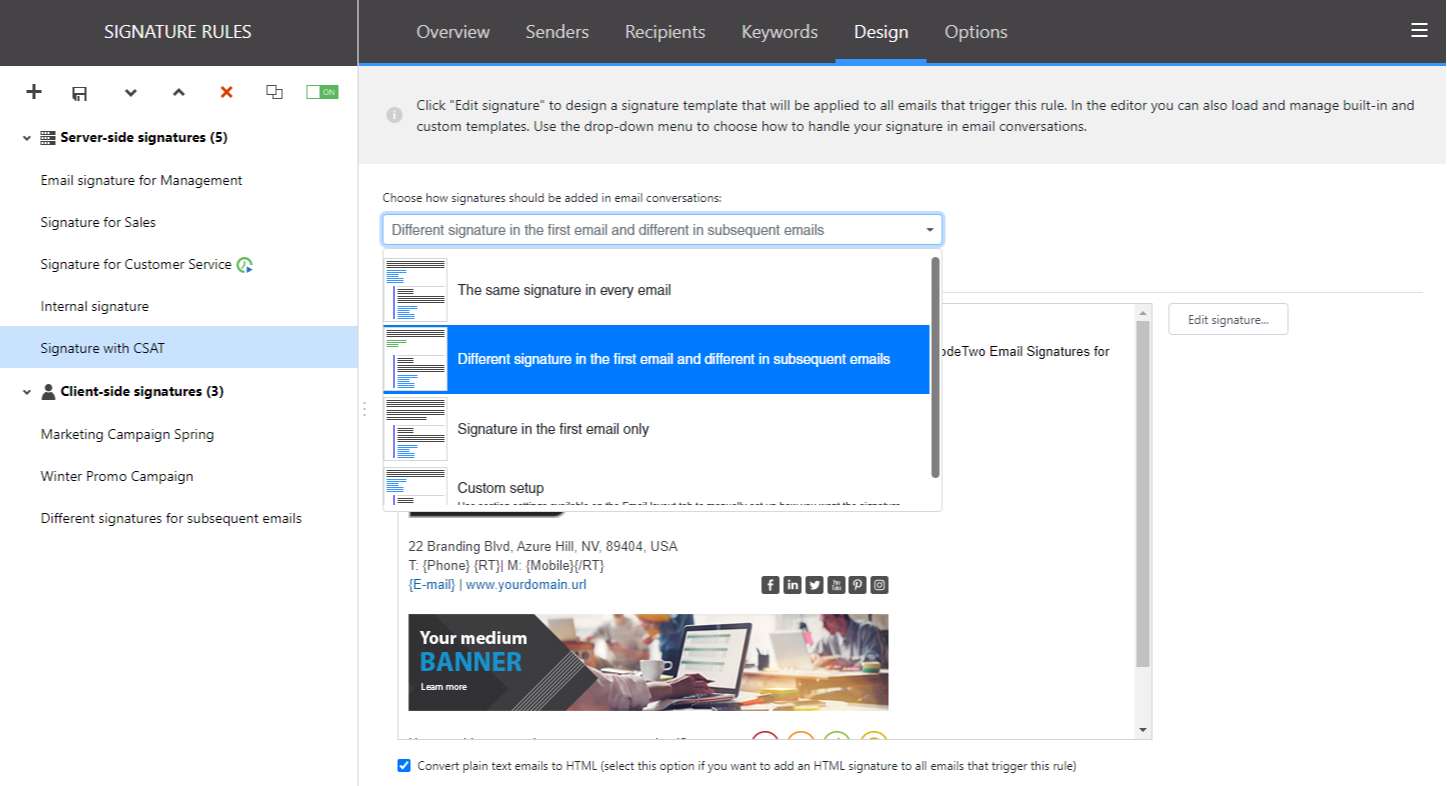
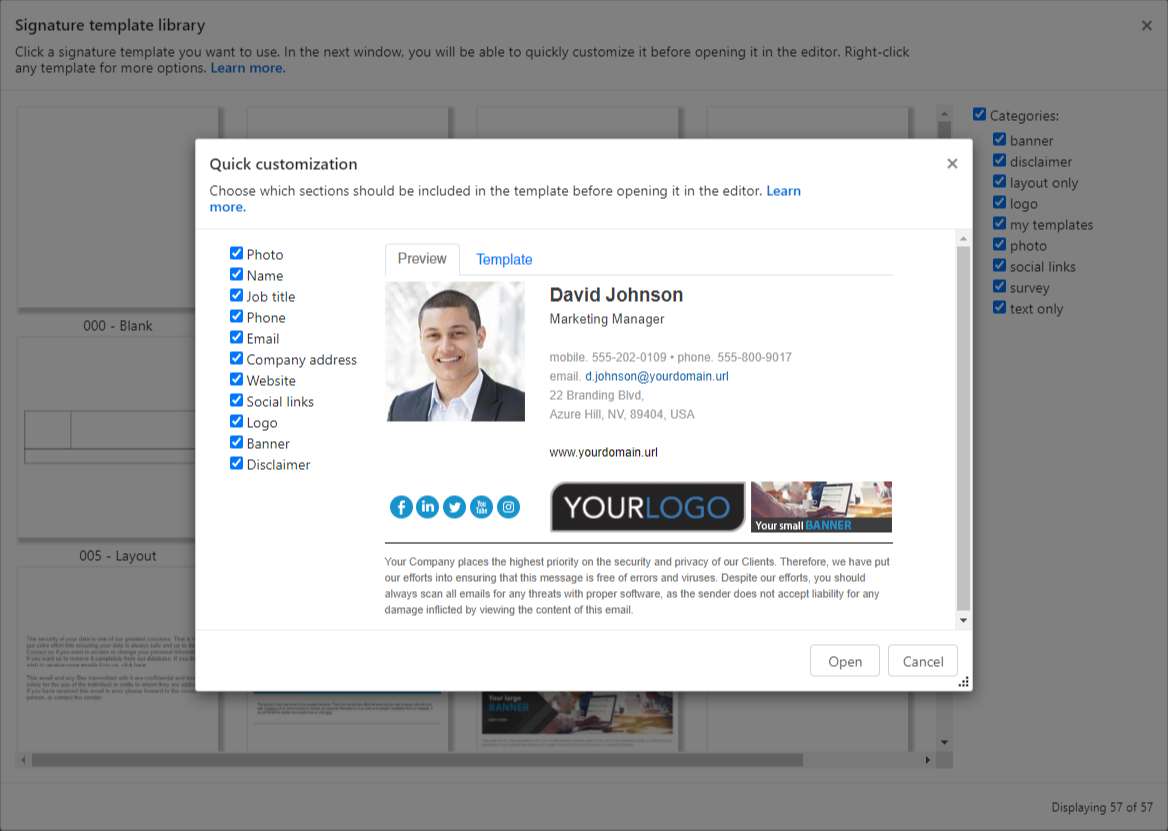
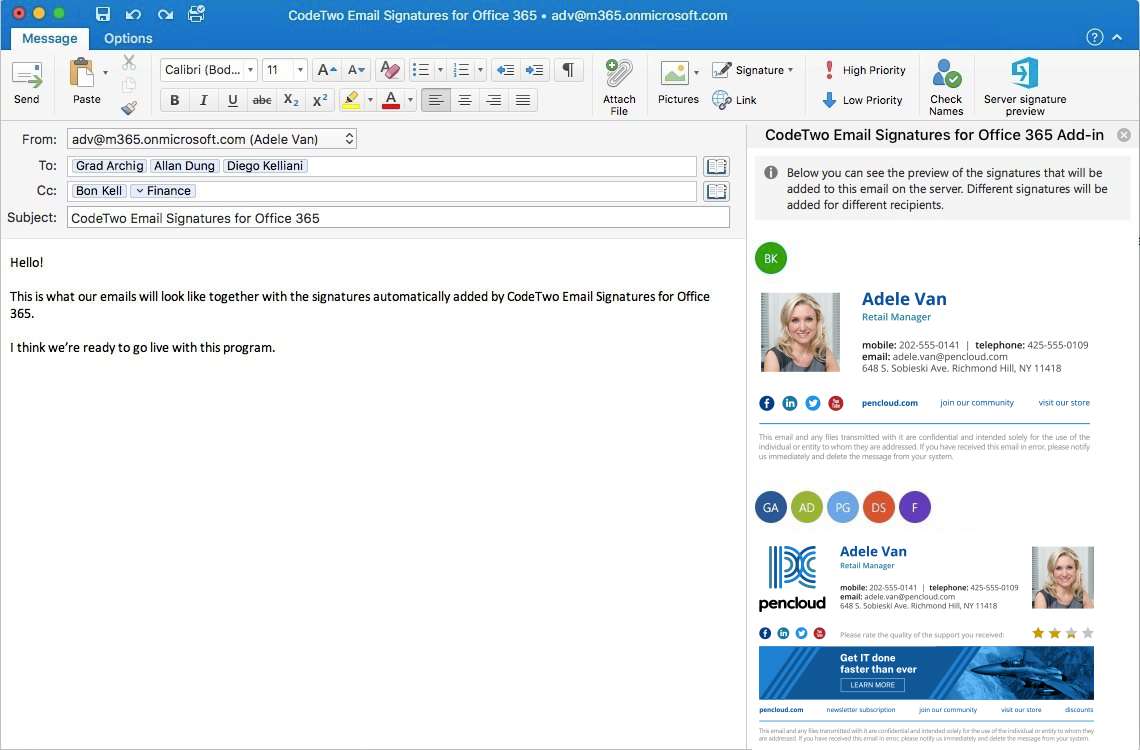
A few of the functionalities: manage email signatures in a central location, add logos, banners and social media icons, add graphic elements and show the signature when composing an email and in the sent items folder.